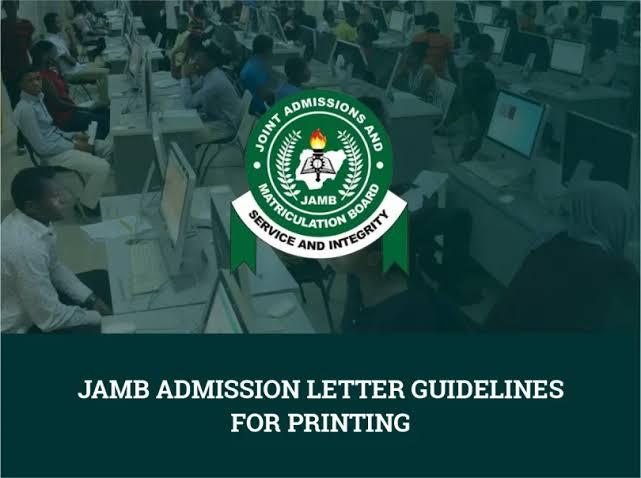Have you been offered admission into a Nigerian university, polytechnic, or college of education? Congratulations! But your admission process isn’t complete without printing your JAMB Admission Letter.
The JAMB Admission Letter is an official document that confirms your acceptance into an institution. You’ll need it for:
-
School registration
-
NYSC mobilization
-
Scholarship applications
-
Visa processing (for studying abroad)
In this 2025 step-by-step guide, you’ll learn how to print your JAMB admission letter online, directly from your phone or computer—no need to visit a cyber café.
Who Can Print the JAMB Admission Letter?
You’re eligible to print your JAMB admission letter if:
-
You applied through UTME or Direct Entry
-
You’ve been offered admission on the JAMB CAPS
-
Your O’level results and other credentials are correctly uploaded
Requirements to Print JAMB Admission Letter
Make sure you have the following:
-
Your JAMB Registration Number
-
The email address and password used during JAMB registration
-
A mobile phone or PC with internet access
-
A PDF reader (to view/download your admission letter)
-
₦1,000 + ₦500 (portal service fee)
Step-by-Step Guide to Print Your JAMB Admission Letter Online
Step 1: Visit the JAMB Portal
Go to 👉 https://portal.jamb.gov.ng
Step 2: Log in to Your JAMB Profile
-
Click on “Candidate Login”
-
Select “2025 UTME” or “Direct Entry”
-
Enter your email and password
-
Click Login
Step 3: Navigate to the Admission Letter Page
-
On the dashboard, click “Print Admission Letter” under ‘Services’
-
You’ll be redirected to a payment portal
Step 4: Make Payment Online
-
JAMB charges ₦1,000 + ₦500 service fee
-
Select your payment method: Remita, card (ATM), or internet banking
-
Complete the payment and return to the portal
Pro Tip: Use a Mastercard or Verve card for smooth payment processing.
Step 5: Select Your Examination Year
-
Choose the year (e.g., 2025, 2024, etc.)
-
Enter your JAMB registration number
Step 6: Download & Print Your Admission Letter
-
Your admission letter will appear in PDF format
-
Click “Download” or “Print”
-
Save it on your device or send it to a connected printer
You can print it immediately or save it and print later at a business center.
What’s on the JAMB Admission Letter?
Your admission letter will contain:
-
Your full name
-
Institution name
-
Course of study
-
Admission year
-
JAMB registration number
-
Type of admission (UTME or Direct Entry)
-
Institution’s logo and official signature
Helpful Tips for JAMB Admission Letter Printing
-
Ensure your JAMB CAPS shows “Admission Offered” before proceeding
-
If your CAPS still says “Not Admitted”, don’t attempt to pay yet
-
Keep a soft copy and hard copy for future use
-
You can reprint as many times as needed after paying once
-
Use a good printer to ensure clarity and avoid rejection by your institution
Frequently Asked Questions (FAQs)
❓Can I print my JAMB admission letter at home?
Yes! As long as you have a printer and internet access, you can do it from your phone or laptop.
❓Do I need to go to a JAMB office or CBT center?
No. You can do the entire process online from home.
❓What if I lost my JAMB login details?
Use the “Forgot Password” feature on the portal to reset your login or visit a CBT center for help.
❓Can I print my admission letter more than once?
Yes. After paying once, you can reprint as many times as needed.
❓What if my CAPS says “Admission in Progress”?
You must wait until it changes to “Admission Offered” before printing the letter.
❓How do I know if I’ve been admitted on JAMB CAPS?
Login to your JAMB profile → Click “Check Admission Status” → Access CAPS → Click “Admission Status”
Final Thoughts
Printing your JAMB admission letter online is simple and takes just a few minutes. With this letter, you can proceed with school registration, NYSC documentation, or even international opportunities.
Don’t wait for someone else to do it—follow this guide and do it yourself from the comfort of your home.