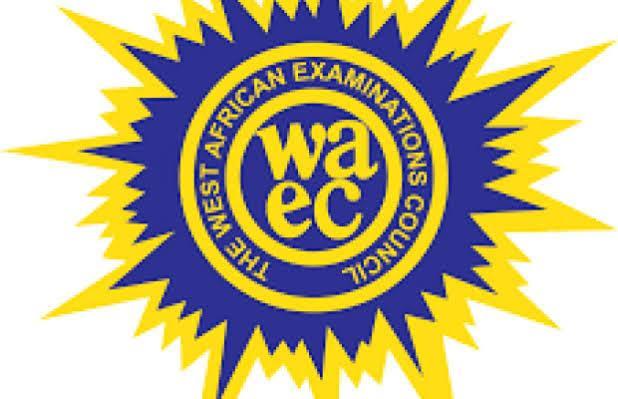After writing WAEC or NECO, one of the most important things every candidate must do is to upload their O’level results to the JAMB portal. If you're wondering whether you can upload your WAEC result from home, this guide is for you.
In 2025, while the actual upload still requires official access, you can start the process online, confirm your result status, and avoid common errors. Here's how to easily upload your WAEC result to JAMB online—even from the comfort of your home.
Can I Upload WAEC Result to JAMB Portal Myself?
Unfortunately, you cannot upload WAEC results directly by yourself on the JAMB portal at home. Only JAMB-accredited CBT centres are allowed to upload O’level results officially.
However, from home, you can prepare the result for upload, check if it’s already uploaded, and print your slip after upload confirmation.
What You Can Do from Home
| Task | Can You Do It from Home? |
|---|---|
| Check if WAEC result is uploaded | ✅ Yes |
| Start JAMB CAPS login | ✅ Yes |
| Upload result | ❌ No (Only CBT centres) |
| Re-upload updated result | ❌ No (Visit CBT centre) |
| Print confirmation | ✅ Yes |
Documents You’ll Need Before Upload
Before heading to a CBT centre or preparing to verify online, make sure you have:
-
Your WAEC/NECO/NABTEB result slip
-
JAMB Registration Number
-
Your email address & password used during JAMB registration
-
Access to a phone or laptop with internet
How to Check if Your WAEC Result is Already Uploaded
You can verify the status of your WAEC result upload from your home in just a few steps.
Step 1: Visit JAMB Portal
Go to 👉 https://portal.jamb.gov.ng
Step 2: Log in to Your JAMB Profile
-
Click on "Candidate Login"
-
Enter your email and password
-
Click Login
Step 3: Access CAPS
-
Click “Check Admission Status”
-
Then click on “Access My CAPS”
Step 4: Click on “My O’level Result”
-
A page will open showing your uploaded subjects and grades
-
If it says “No result uploaded”, your result hasn’t been uploaded
How to Upload Your WAEC Result (The Right Way)
If your result is not yet uploaded, here’s what to do:
Step 1: Visit a JAMB-Accredited CBT Centre
You must go in person to any approved CBT centre with your result.
Step 2: Request for WAEC Result Upload
Tell the operator you want to upload your WAEC/NECO result to your JAMB profile.
Step 3: Submit Required Details
Provide:
-
JAMB Registration Number
-
Your O’level result slip
-
Your email address and other requested info
Step 4: Confirm Upload and Print Slip
After the upload:
-
Ask for a confirmation printout or screenshot
-
Go back home and log in to JAMB CAPS to confirm
Do not go to cyber cafés. Only CBT centres are authorized to access and upload results to the JAMB database.
Can I Upload “Awaiting Result” and Update Later?
Yes. If you selected "Awaiting Result" during JAMB registration, you must upload it once your WAEC or NECO result is released.
If not uploaded, you won't be considered for admission, even if you pass the post-UTME.
Can I Change or Re-upload a Mistaken Result?
Yes. If there's a mistake in the earlier upload (wrong exam type, wrong grade), go back to any CBT centre and request a re-upload. Ensure the correct result slip is submitted this time.
Important Things to Note
-
Upload must be completed before your school starts admission processing
-
Uploading once is enough unless you’re using a different result or updating from awaiting
-
All candidates—UTME or Direct Entry—must upload O’level results
Helpful Tips for 2025 WAEC Upload
-
Check status regularly via CAPS
-
Print or screenshot your upload confirmation
-
Don't wait until your school closes admission to upload
-
Use only CBT centres listed on JAMB’s official website
-
If using a combination of results (e.g., WAEC + NECO), mention it during upload
FAQs – WAEC Upload to JAMB Portal (2025)
❓Can I upload my WAEC result twice?
Yes, if you're updating from awaiting result or correcting an earlier upload.
❓Can I use my phone to upload?
No. You can only check, not upload from your phone.
❓What happens if I don’t upload my result?
You will not be considered for admission, even if you score high in UTME/Post-UTME.
❓How much is the upload fee?
Most CBT centres charge ₦500 – ₦1000 for uploading results.
❓Can I use two sittings during upload?
Yes. Just bring both results and clearly state which subjects belong to each exam.
Final Thoughts
While you can’t directly upload your WAEC result from home, you can do almost everything else—from checking your status to confirming your upload and printing proof.
The actual upload must be done at a JAMB-accredited CBT centre, but the process is easy, cheap, and can be done in less than 10 minutes.